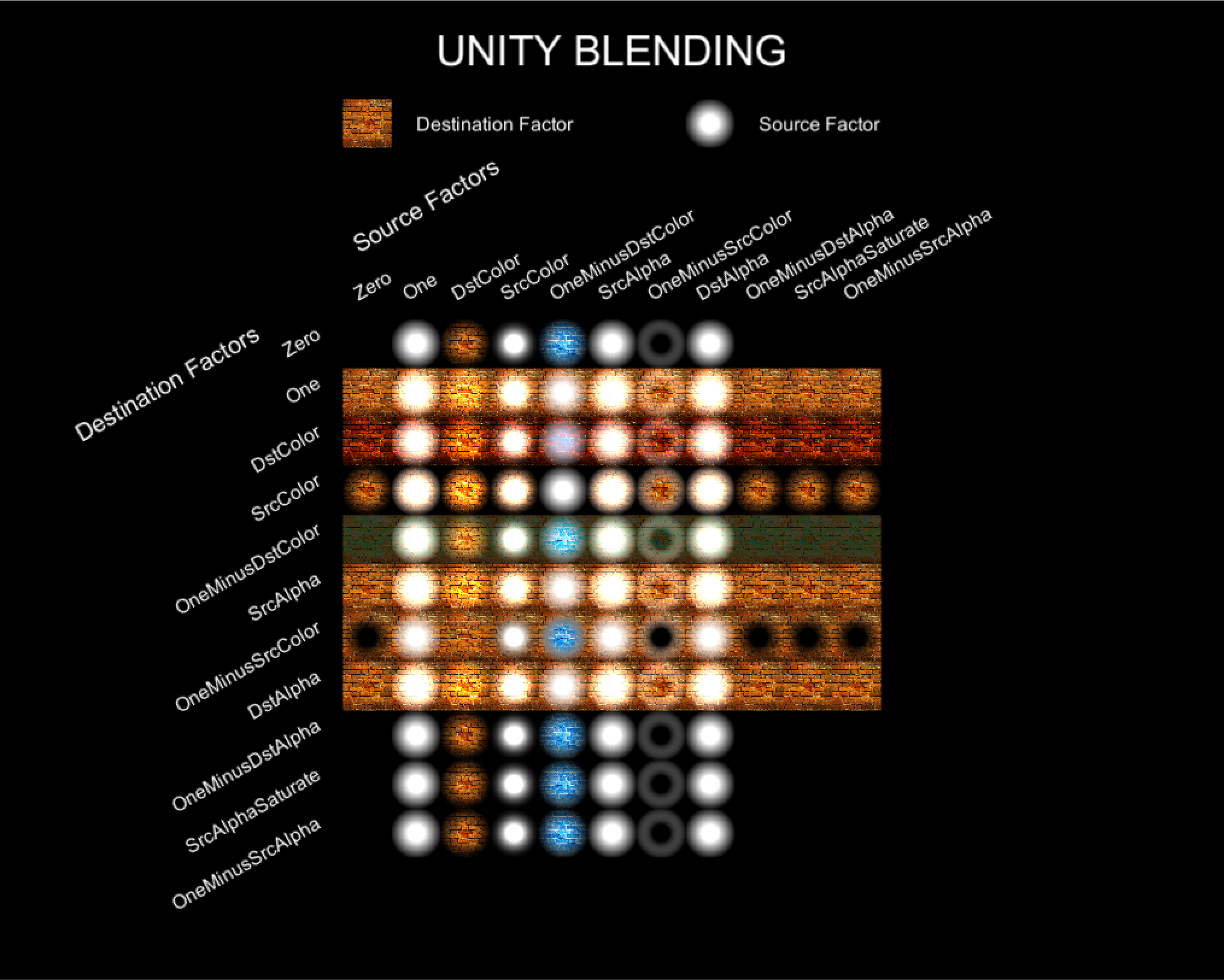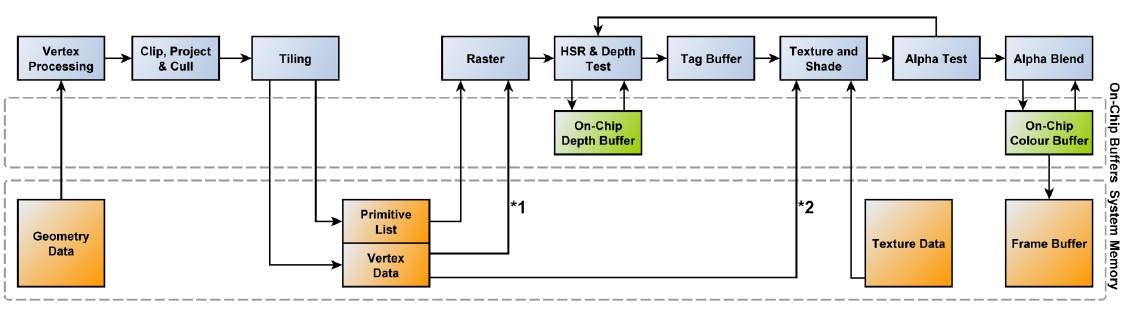- 알파쓰면 Testing(discard)이나 Blend가 할 것 없이 성능 잡아먹는다.
- 구형 모바일 디바이스에선 Blend쪽이 성능이 잘 나오는 경향이 있었다.
SubShader
{
Tags // SubShader의 Tags는 Pass의 Tags와 다름.
{
"RenderPipeline" = "UniversalRenderPipeline"
// "IgnoreProjector" <<< 요놈은 URP에서 안씀
// for cutout
"Queue" = "AlphaTest" // 렌더순서
"RenderType" = "TransparentCutout" // 그룹핑(전체 노말맵같이 한꺼번에 바꾸어 그릴때 이용)
// for blend
"Queue" = "Transparent"
"RenderType" = "Transparent"
}
Pass
{
Tags
{
"LightMode" = "UniversalForward"
}
// https://docs.unity3d.com/Manual/SL-Blend.html
Blend A B
// http://docs.unity3d.com/Manual/SL-CullAndDepth.html
ZWrite <On | Off> // default: On
ZTest <(Less | Greater | LEqual | GEqual | Equal | NotEqual | Always)> // default: LEqual
}
}
- Blend
- ZWrite
- ZTest
- Z 값이 씌여져 있는 상태를 읽어서(ZRead), 그려져도 되는지를 결정.
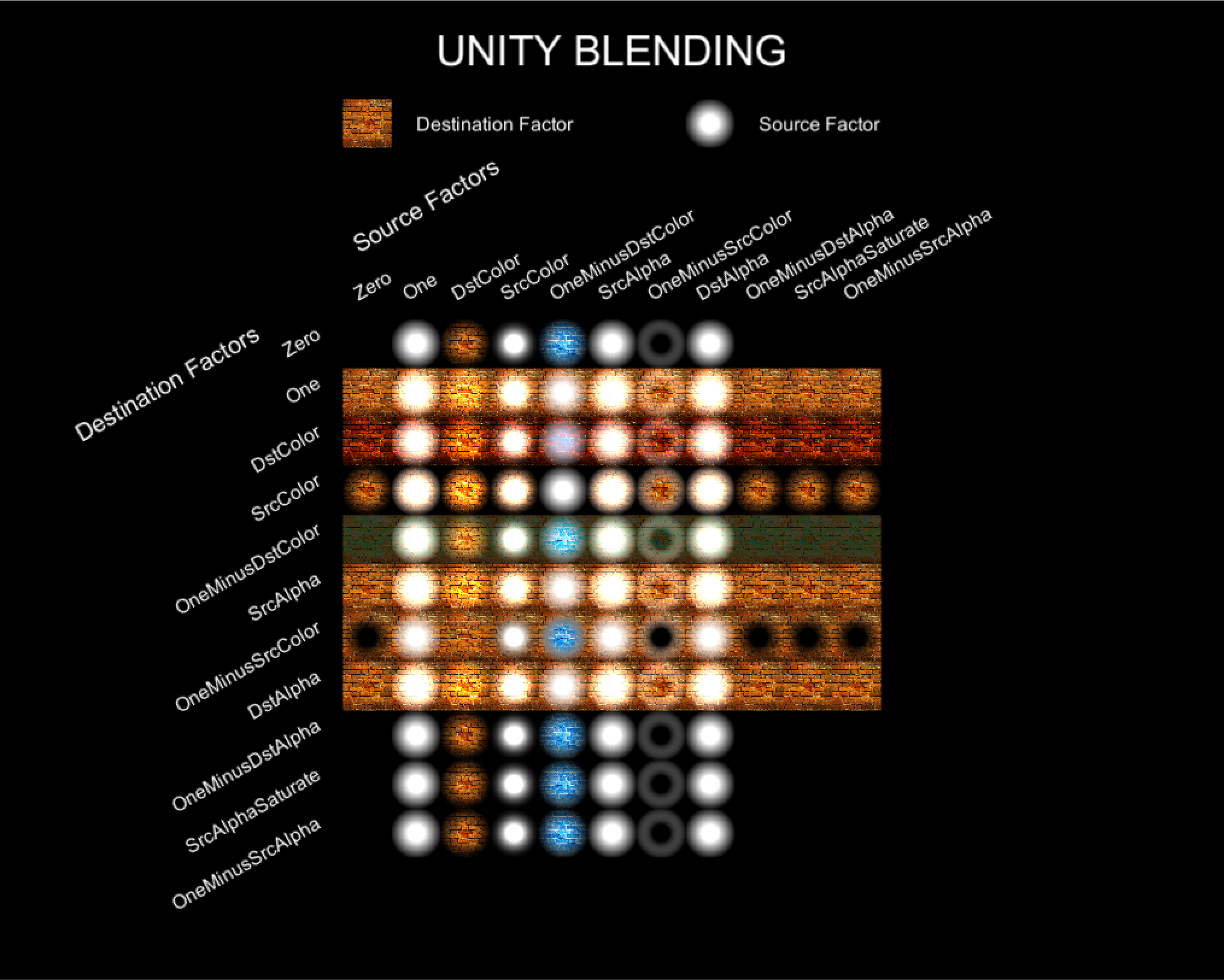
- clip(texkill)을 이용
- 간편. sorting걱정 안해도 됨.
- 구형 모바일에서는 AlphaBlend 보다 성능이 안나오는 경향이 있음.
- 요즘은 AlphaTesting이 더 낳을지도
- 모바일(A11(ios), PowerVR 등)은 메모리와 대역폭을 줄이기위해 타일별 렌더링을 하는 TBDR(tile-based deferred rendering)을 이용함.
- 알파테스팅을 이용할시, 실제 보여지는지 여부를 알파테스팅이 끝날때까지 알 수 없으므로 Deffered 최적화를 방해함.
- 풀, 나무, 머리카락, 털 등…
- clip하여 너무 각지는게 보기 싫어질 정도면 blend를 잘 쓰자
- // if ZWrite is Off, clip() is fast enough on mobile, because it won’t write the DepthBuffer, so no GPU pipeline stall(confirmed by ARM staff).
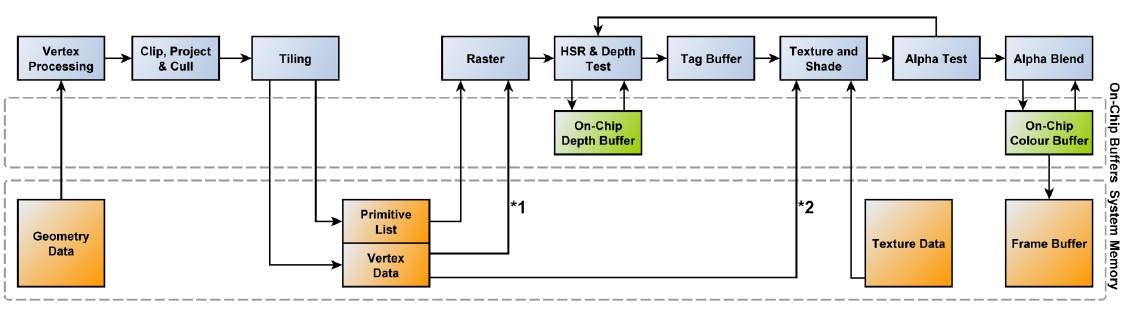
SubShader
{
Tags // SubShader의 Tags는 Pass의 Tags와 다름.
{
"RenderPipeline" = "UniversalRenderPipeline"
"Queue" = "AlphaTest"
"RenderType" = "TransparentCutout"
}
Pass
{
Tags
{
"LightMode" = "UniversalForward"
}
HLSLPROGRAM
...
half4 frag(VStoFS IN) : SV_Target
{
half alpha = ...;
clip(alpha - _Cutoff);
return half4(1, 0, 0, 1);
}
half4
ENDHLSL
}
}
// URP에선 `_ALPHATEST_ON` 여부로 할지 말지 결정하는 함수가 있다.
// https://github.com/Unity-Technologies/Graphics/blob/master/com.unity.render-pipelines.universal/ShaderLibrary/ShaderVariablesFunctions.hlsl
void AlphaDiscard(real alpha, real cutoff, real offset = real(0.0))
{
#ifdef _ALPHATEST_ON
clip(alpha - cutoff + offset);
#endif
}
- 이펙트에서 주로 쓰임
- Alpha Testing보다 디테일 살릴때…
- 불투명 유리
SubShader
{
Tags // SubShader의 Tags는 Pass의 Tags와 다름.
{
"RenderPipeline" = "UniversalRenderPipeline"
"Queue" = "Transparent"
"RenderType" = "Transparent"
}
Pass
{
ZWrite Off // 픽셀 중복으로 출력됨.
Blend SrcAlpha OneMinusSrcAlpha
Tags
{
"LightMode" = "UniversalForward"
}
}
}
ZWrite Off - 뒷면까지 렌더링하는게 문제가됨
SubShader
{
Tags // SubShader의 Tags는 Pass의 Tags와 다름.
{
"RenderPipeline" = "UniversalRenderPipeline"
"Queue" = "Transparent"
"RenderType" = "Transparent"
}
Pass
{
Tags
{
"LightMode" = "SRPDefaultUnlit"
}
ZWrite On
ColorMask 0 // 색 렌더링 안함
Cull Front
HLSLPROGRAM
...
ENDHLSL
}
Pass
{
Tags
{
"LightMode" = "UniversalForward"
}
ZWrite Off
Cull Back
Blend SrcAlpha OneMinusSrcAlpha
HLSLPROGRAM
...
ENDHLSL
}
}